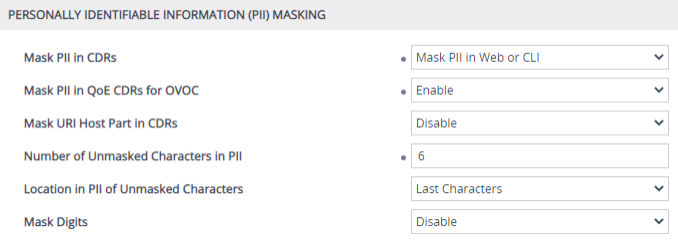Masking PII
| ■ | AudioCodes PII Log Scrubber Tool: This tool is based on a Python script that masks PII from syslog files created by the device. You can run this tool on any computer or server that has Python 3 installed. |
| ■ | Masking PII in CDRs and SDRs: You can mask PII in CDRs and SDRs that are displayed in the Web interface and CLI, and mask PII in CDRs that are sent to syslog, REST, RADIUS, Local Storage, or OVOC (depending on configuration). In addition, you can mask digits in syslog and DR. |
| a. | Open the SIP Definitions General Settings page (Setup menu > Signaling & Media tab > SIP Definitions folder > SIP Definitions General Settings). |
| b. | Use the following parameters: |
| ◆ | 'Mask PII in CDRs': Defines where the masking is done – CDRs/SDRs displayed in the Web interface and CLI only, or also in those that are sent to local storage and remote servers (e.g., syslog). |
| ◆ | 'Mask PII in QoE CDRs for OVOC': Enables masking in CDRs (QoE) sent to OVOC. |
| ◆ | 'Mask URI Host Part in CDRs': Masks the host part of URIs (including IP addresses) in CDRs. |
| ◆ | 'Number of Unmasked Characters in PII' and 'Location in PII of Unmasked Characters': Defines the number of characters to not mask, starting from the end or beginning of the PII element (e.g., phone number). |
| ◆ | 'Mask Digits': Masks digits (typically, in-band DTMF) sent as events and detected by the device, including SIP messages (INFO and NOTIFY) in syslog and Debug Recording (message body) generated by the device. |
Configuring PII Masking